Convert MKV to FLV Online
Easily convert your MKV files to FLV format for free. Fast, secure, and browser-based.
Choose MKV FileNo signup needed for basic conversions
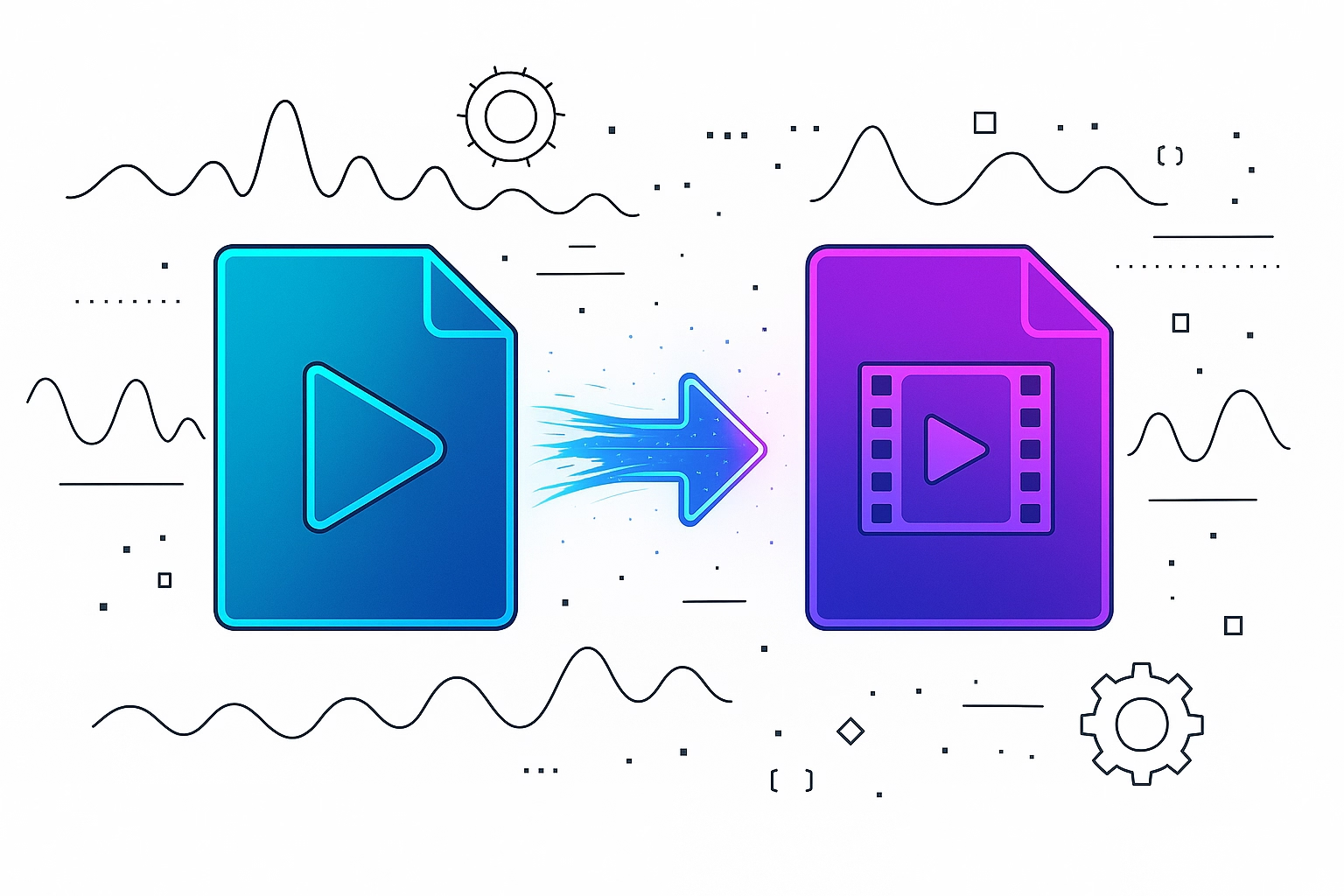
MKV Format
MKV (Matroska) is a flexible, open-source container holding multiple video, audio, and subtitle tracks. Great for HD/4K content. Convert MKV to MP4 for better device support.
FLV Format
FLV (Flash Video) is a legacy format used by Adobe Flash, now largely obsolete. Convert FLV to MP4 or WebM for modern web compatibility.
Why Convert MKV to FLV?
Convert MKV to FLV online free using FrameNet. Change your MKV video to the legacy Flash Video (FLV) format ONLY if required for very old Flash-based websites or applications that haven't been updated. FLV is largely obsolete.
How to Convert MKV to FLV
- 1Click 'Choose File' above to select your source MKV file(s).
- 2FLV should be pre-selected as the target format. Verify or select FLV.
- 3Adjust optional settings (like quality, resolution, bitrate) if available and needed for your FLV output.
- 4Press the 'Convert' button to start processing your MKV file to FLV right in your browser.
- 5Once finished, click 'Download' to save your converted FLV file.
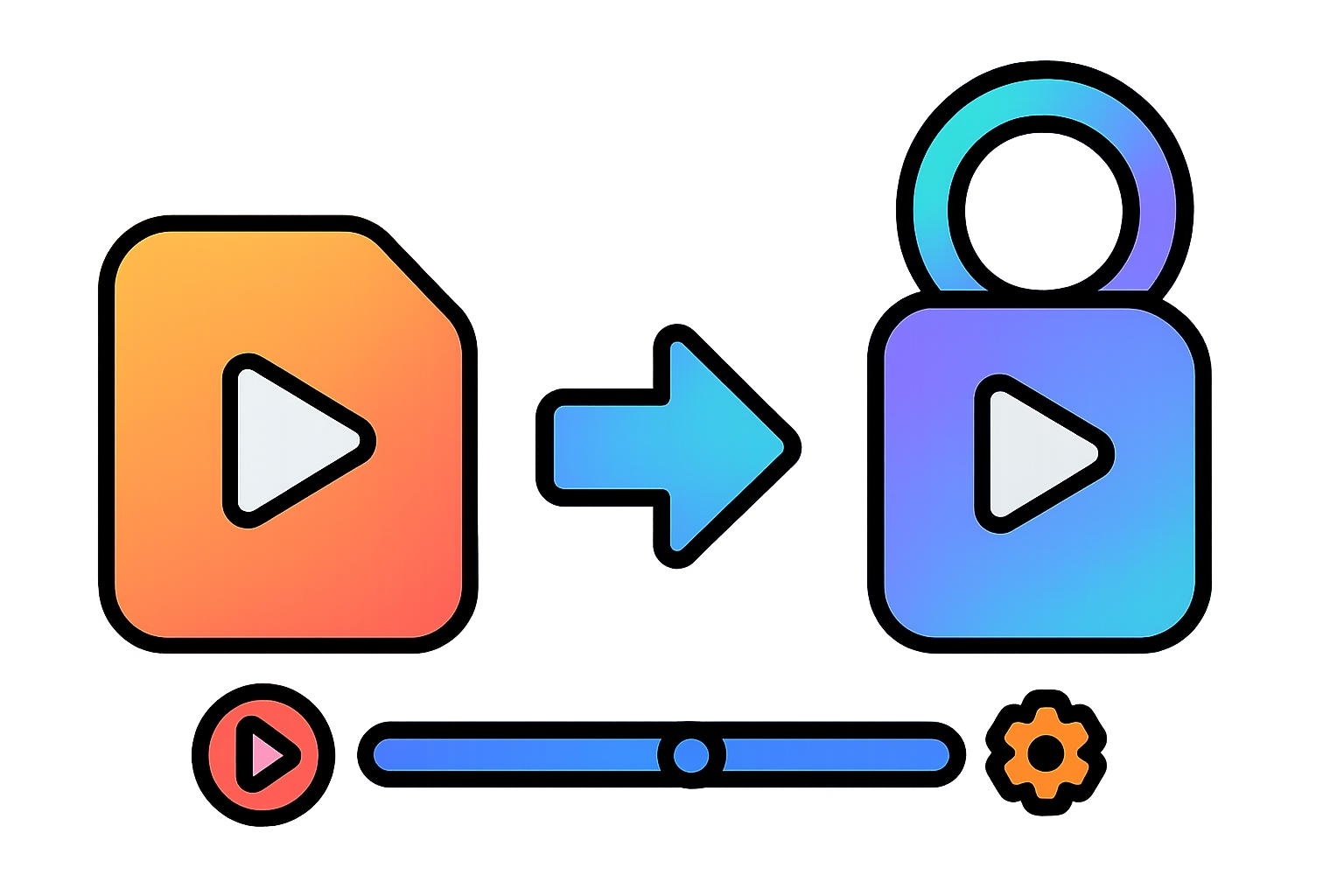
High Quality FLV Output
FrameNet ensures your MKV file is converted to FLV with optimal quality settings for clarity and compatibility.
MKV to FLV FAQs
Related Conversions & Tools
Convert Your MKV File Now
Ready to change your MKV to FLV? Click below to start the fast, free, and secure conversion process.
Convert MKV to FLV